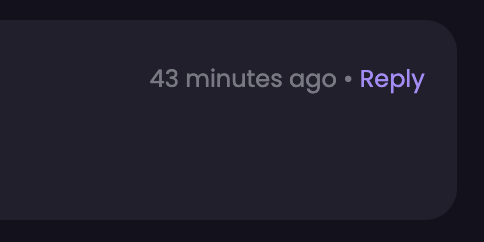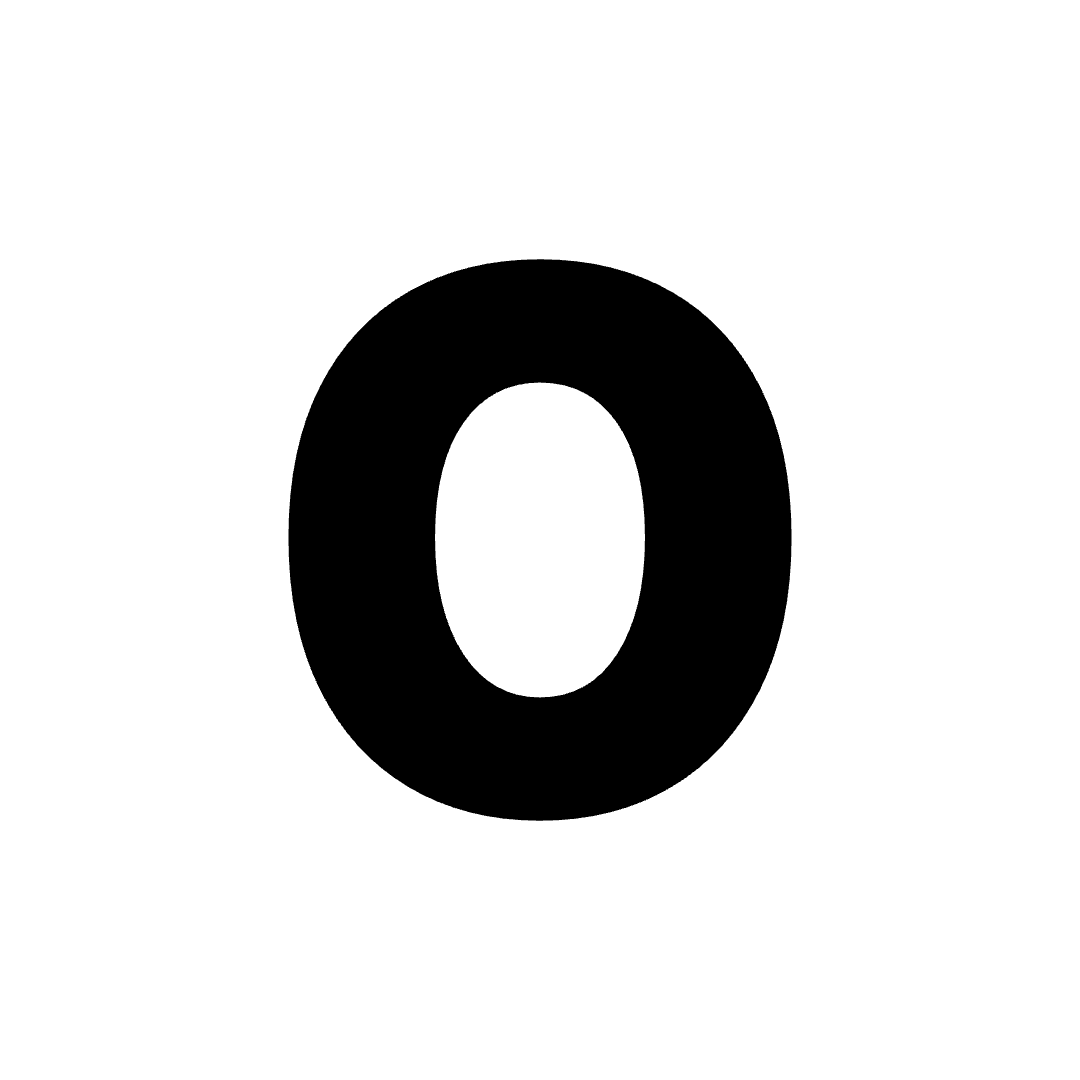Interacting with the feedback portal on OmniSets does require an account. If you don’t have one yet, you can create one here.
Replying to Comments
Simply click on theReply button on the comment you’d like to reply to. You should see a text box where you can type your reply.
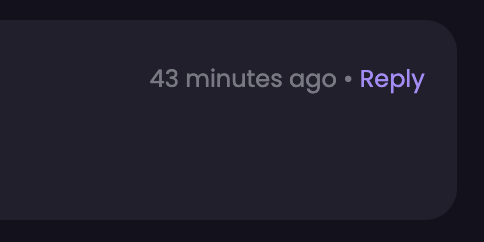
Replying to Replies
If you’d like to reply to a reply, find the parent comment and click on theReply button. You should see a text box where you can type your reply. This will add another message to the thread.