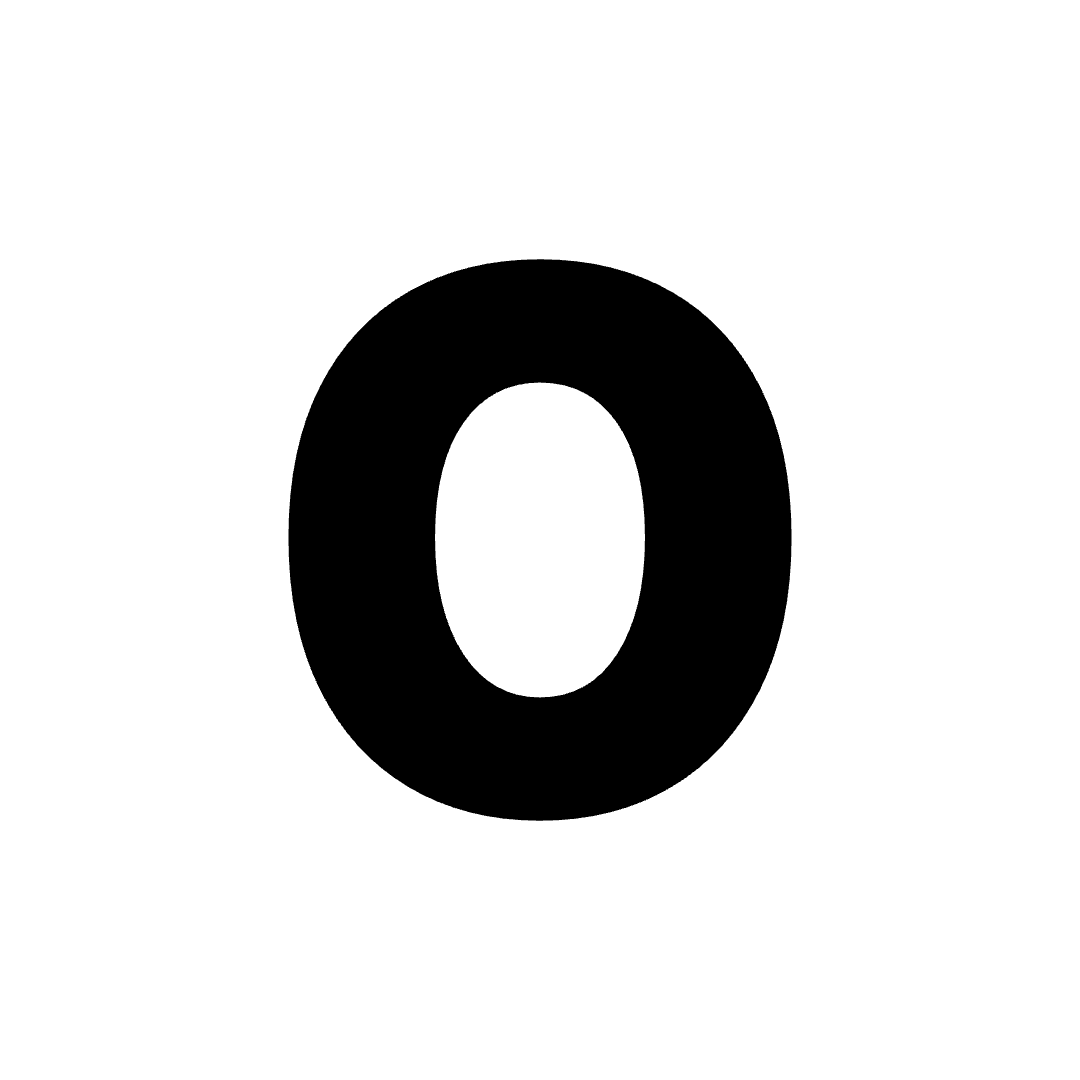Create a new folder
Click on the+ button on the top right corner of the page. Then select New Folder.
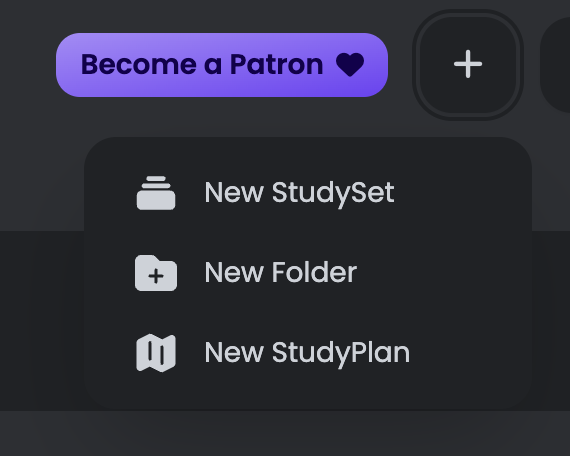
Add it to the parent folder
Once your subfolder has been created, you can add it to your parent folder. Hover over the subfolder, and click on the open folder icon.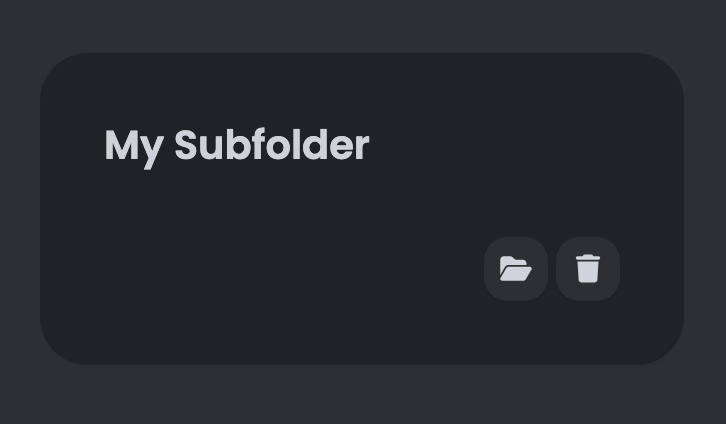
Wait! The subfolder is still visible in the dashboard. To hide it, go to settings and toggle the
Hide Subfolders option.Settings