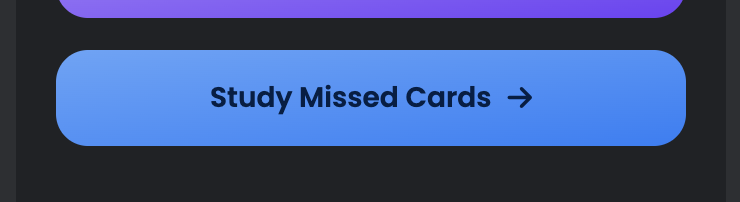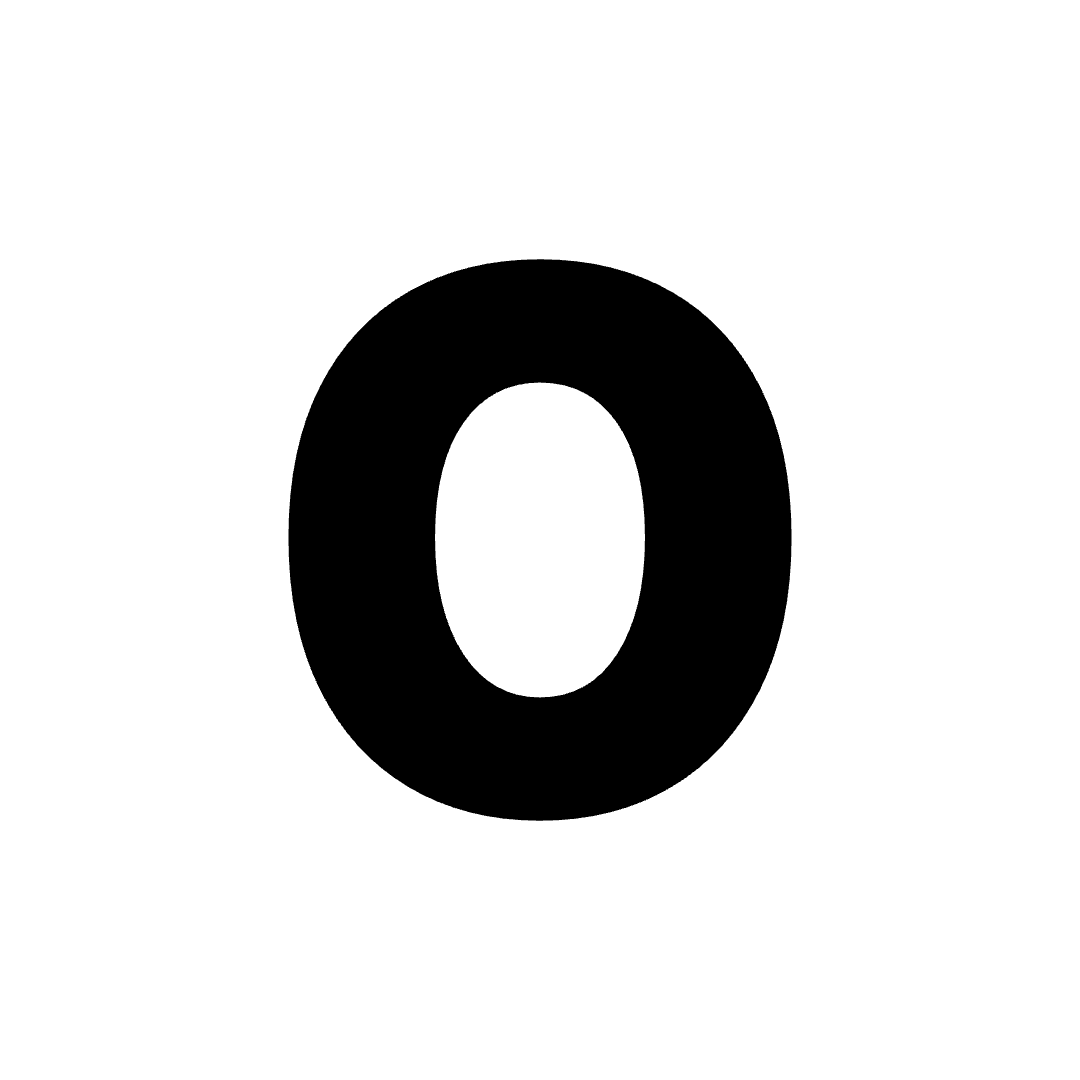Starting a Quiz Session
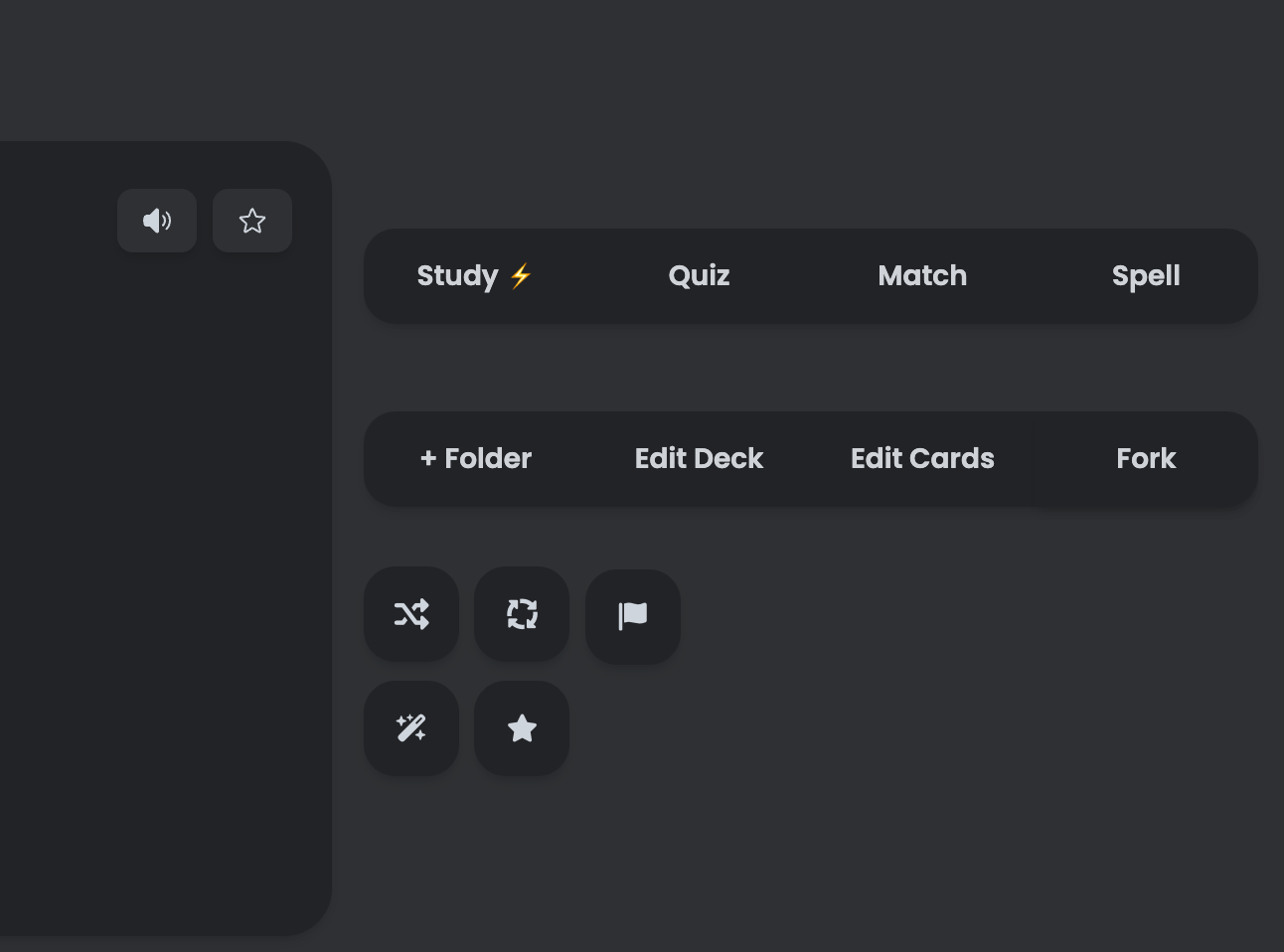
Quiz.
Initial Settings and Options
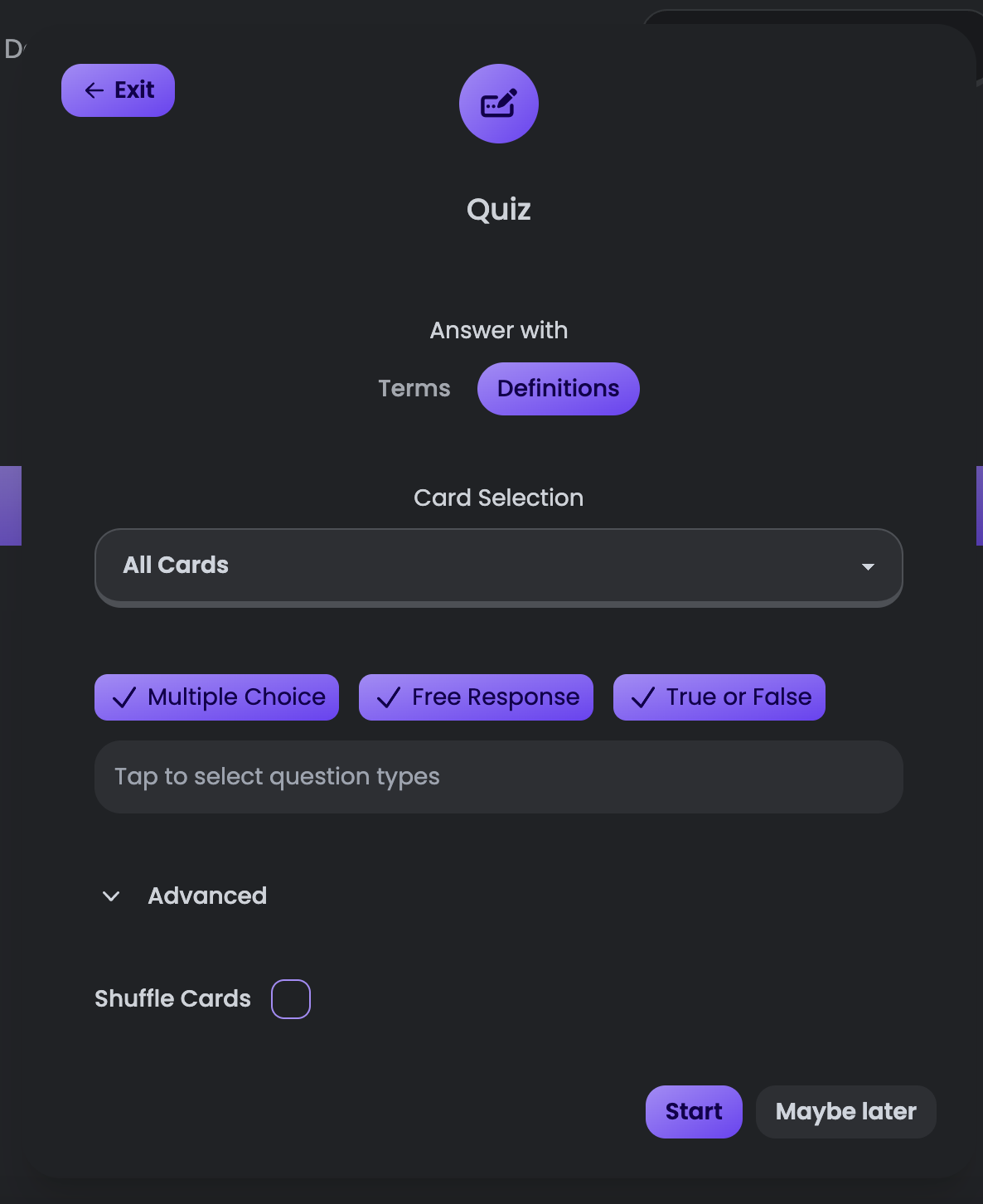
Taking the Quiz
Checkmark
Checkmark

Waiting
Waiting

Saved Notes
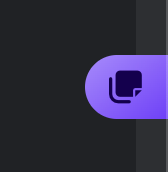
How grading works
Multiple Choice Questions Grading is exact, and there is no “room for error” as these are the exact options. True or False Questions These work exactly like multiple choice; there is only one correct option. Free Response Questions As these questions are more open-ended, ideally, there should be room for error. And there is! Free Response questions are graded by AI and it will determine whether you were correct or not. As always, AI is not perfect and can make some mistakes sometimes, so if that happens, let us know right then and there using the support chat in the bottom left.Studying Missed Cards
Any cards that were marked incorrect are noted as “Missed.” This means that when you click this button to head to the Study mode, you’ll only be reviewing those cards, nothing else.