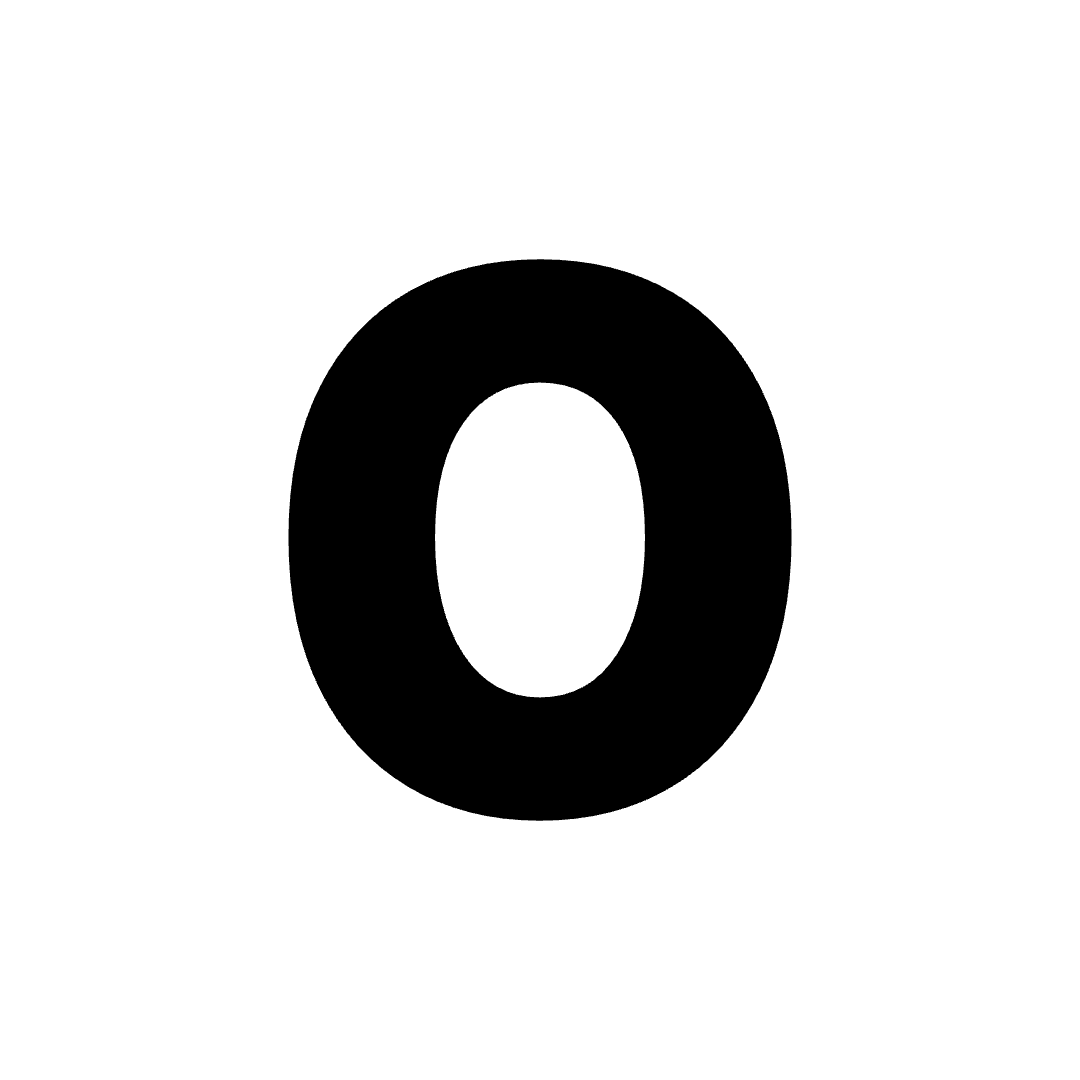From Quizlet
- Go to the Quizlet deck you want to import.
- Click on the three dots icon above the flashcards.
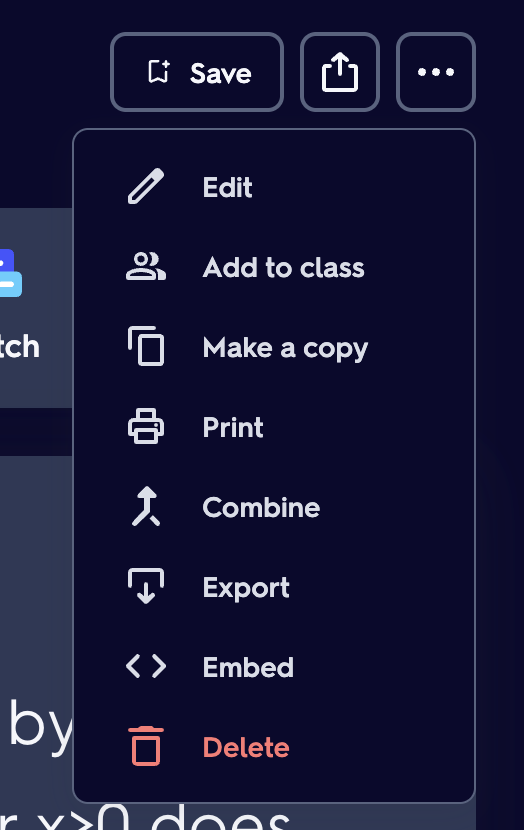
- Select
Export.
- Change
Between the terms and definitionstoCustomand set the value to## - Change
Between RowstoCustomand set the value to####.
Do not leave trailing spaces after the values! It will not work.
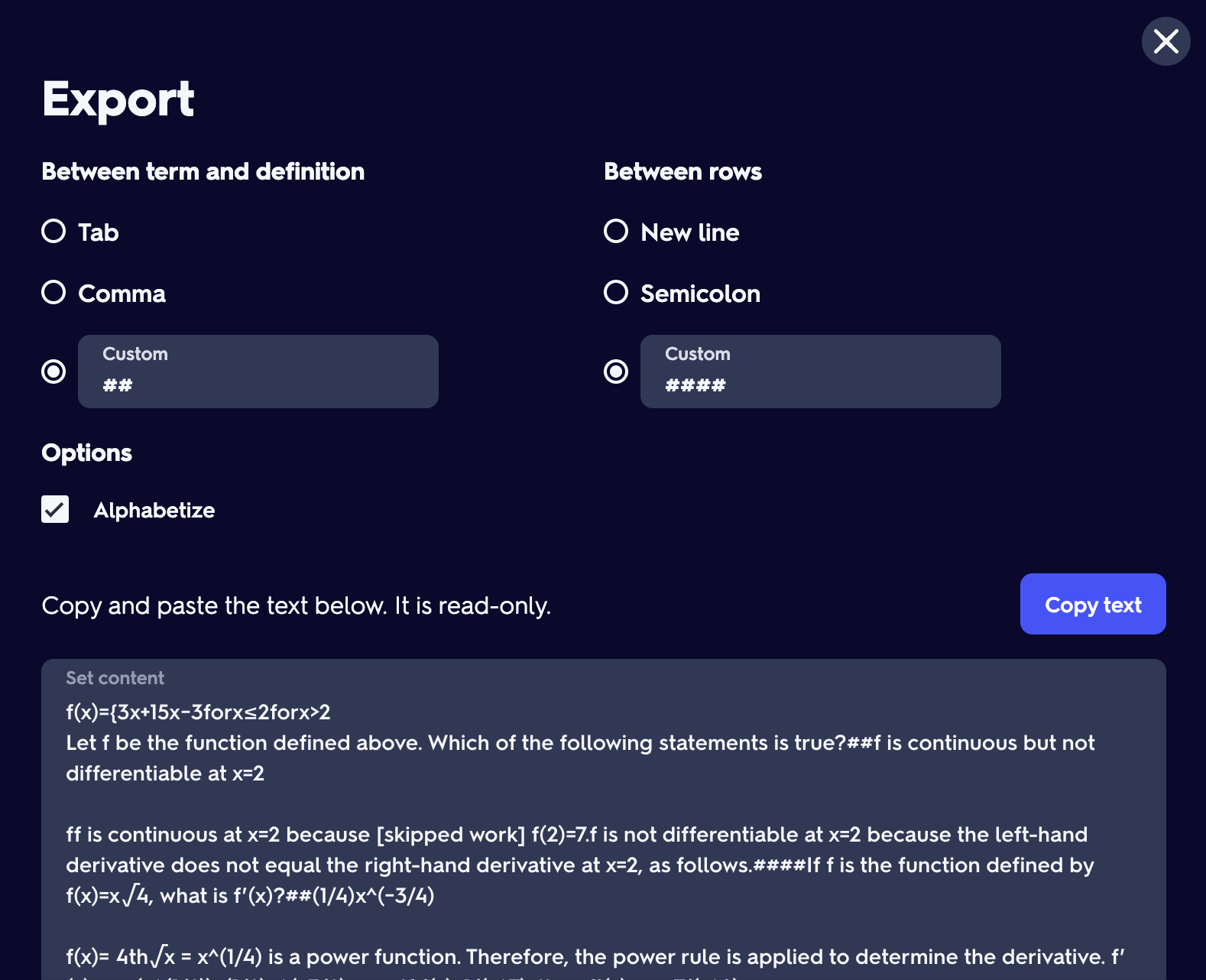
- Copy the text and head over to OmniSets.
- Tap on the
+in the top right.
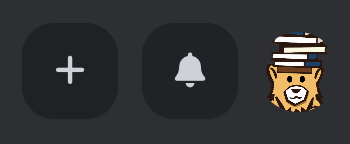
- Select
New StudySet
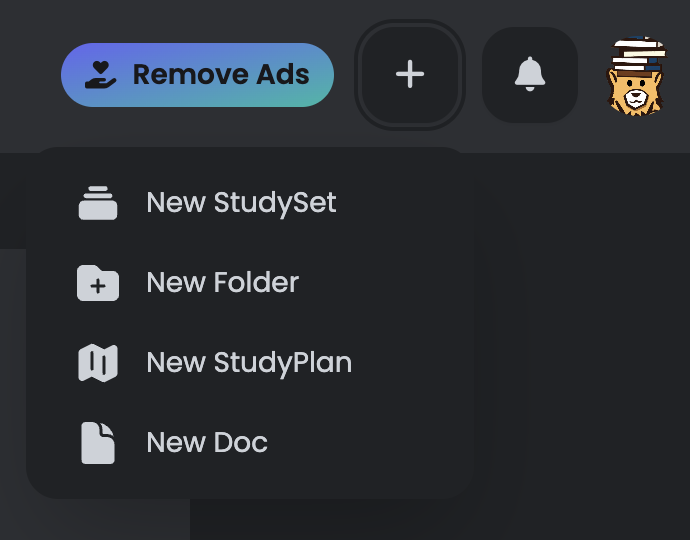
- Hit
Import flashcards
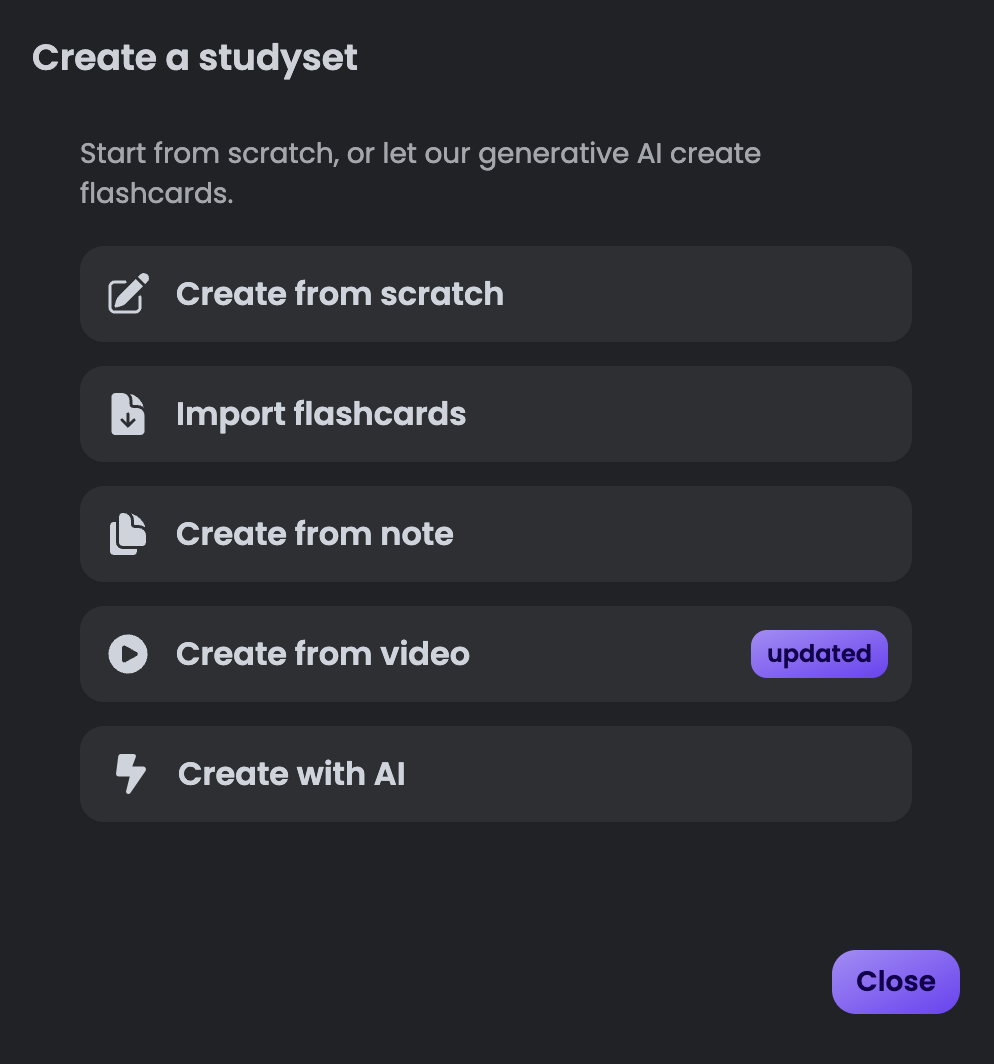
- You will now be redirected to the card editor where a popup will appear.
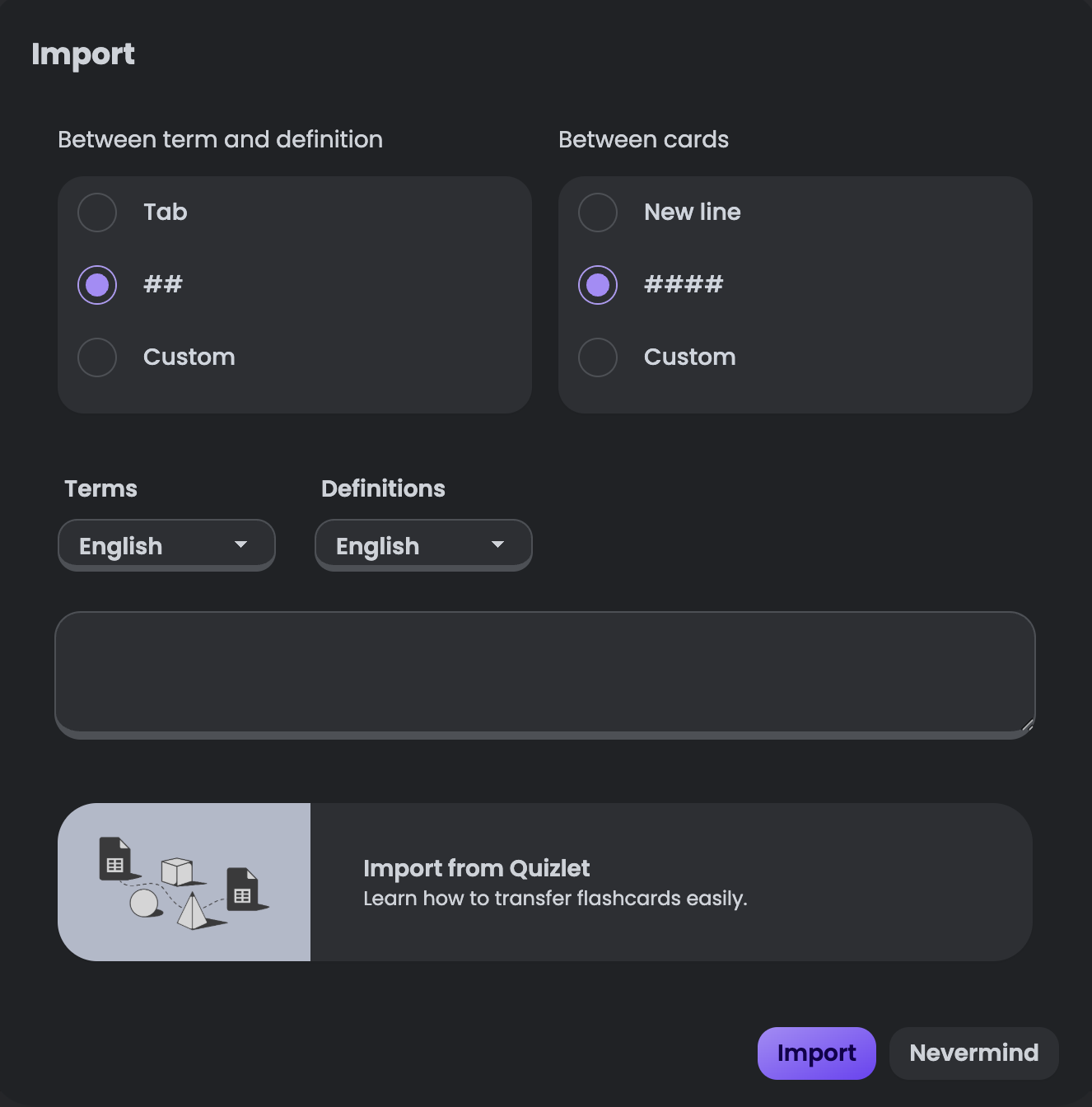
- Select the same separators you used in Quizlet. If you’ve been following closely, there should be
##forBetween term and definitionand####forBetween Rowsas options to select.
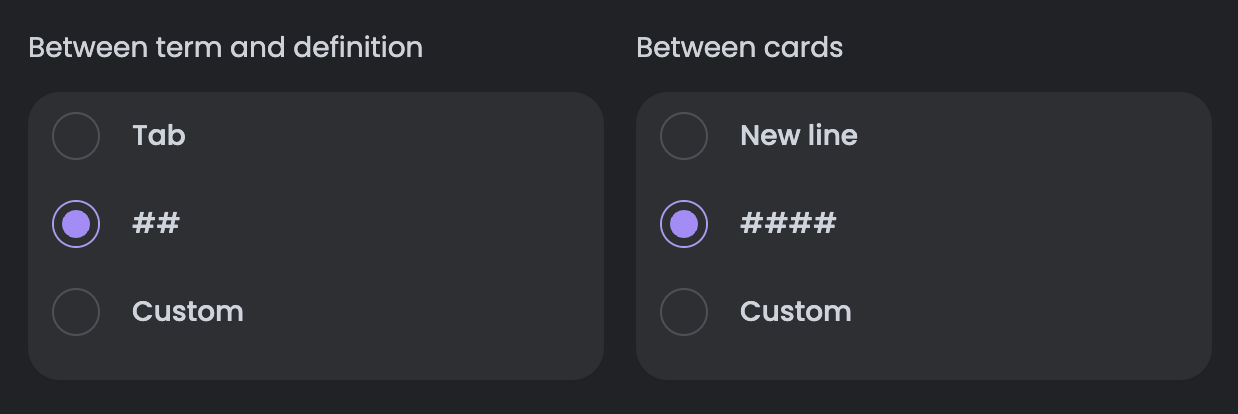
- Paste the text you copied from Quizlet into the popup and click Import.