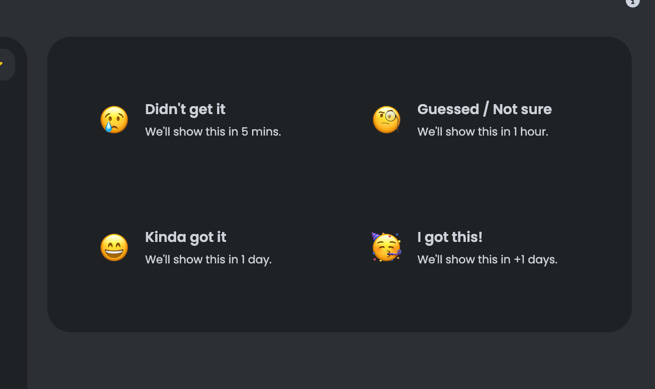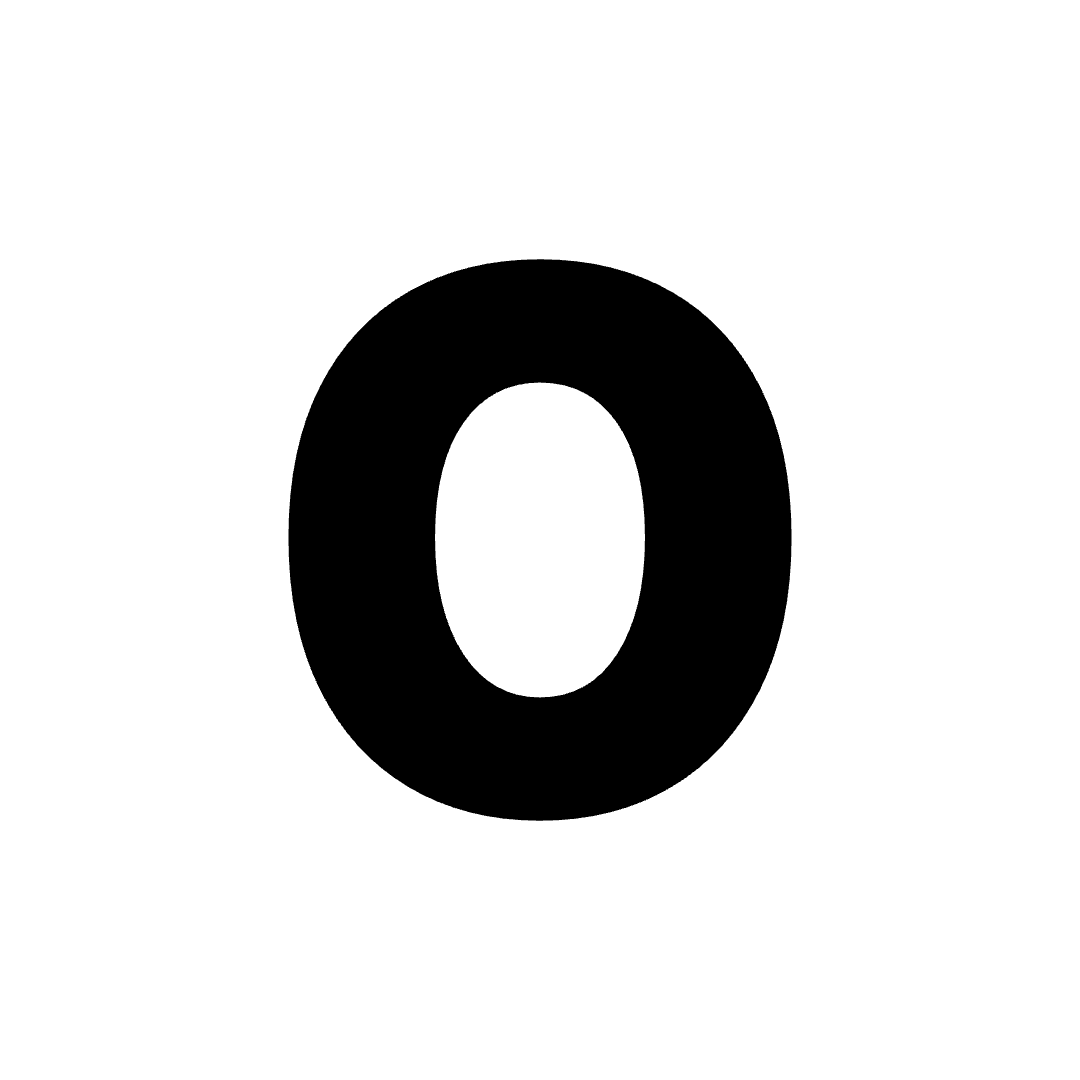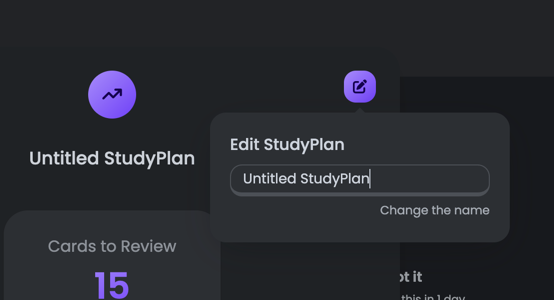What are StudyPlans?
A studyplan is a new way to study.It’s powered by an AI-enhanced spaced repetition algorithm that shows you cards you’re most likely to forget first. This way, you can study more efficiently and remember more.You can add studyplans to folders, just like studysets.
AI-enhanced Algorithm
Our AI algorithms will take into account your exam date (or study end date), daily time spent studying as well as your studying habits and will create a study plan that is tailored to you.Creating a StudyPlan
- Click the
+button in the top right of OmniSets. - Select
New StudyPlan. You’ll be redirected to page where you can choose the studysets you’d like to add. - Complete the setup by choosing your exam date, daily study time, etc.
- You’re all set! Your studyplan will now show up in your dashboard.
Speed Focus Mode
Speed Focus Mode, or SFM for short, is an advanced setting that keeps you focused while going through your studyplan. SFM allows you to select three values:- Show Alert After
- Show Answer After
- Marked Missed After
Example
If you setShow Alert After to 5 seconds, the system will show you an alert after 5 seconds of looking at the card. This is to keep you focused and not spend too much time on a single card. Then, if you set Show Answer After to 10 seconds, the system will show you the answer after 10 seconds. Finally, if you set Marked Missed After to 15 seconds, the system will mark the card as missed after 15 seconds.
Marking Cards
You can mark cards asDidn't get it, Guessed/Not Sure, Kinda got it, or I got this!. This will help the system understand how well you know the card and adjust the studyplan accordingly.