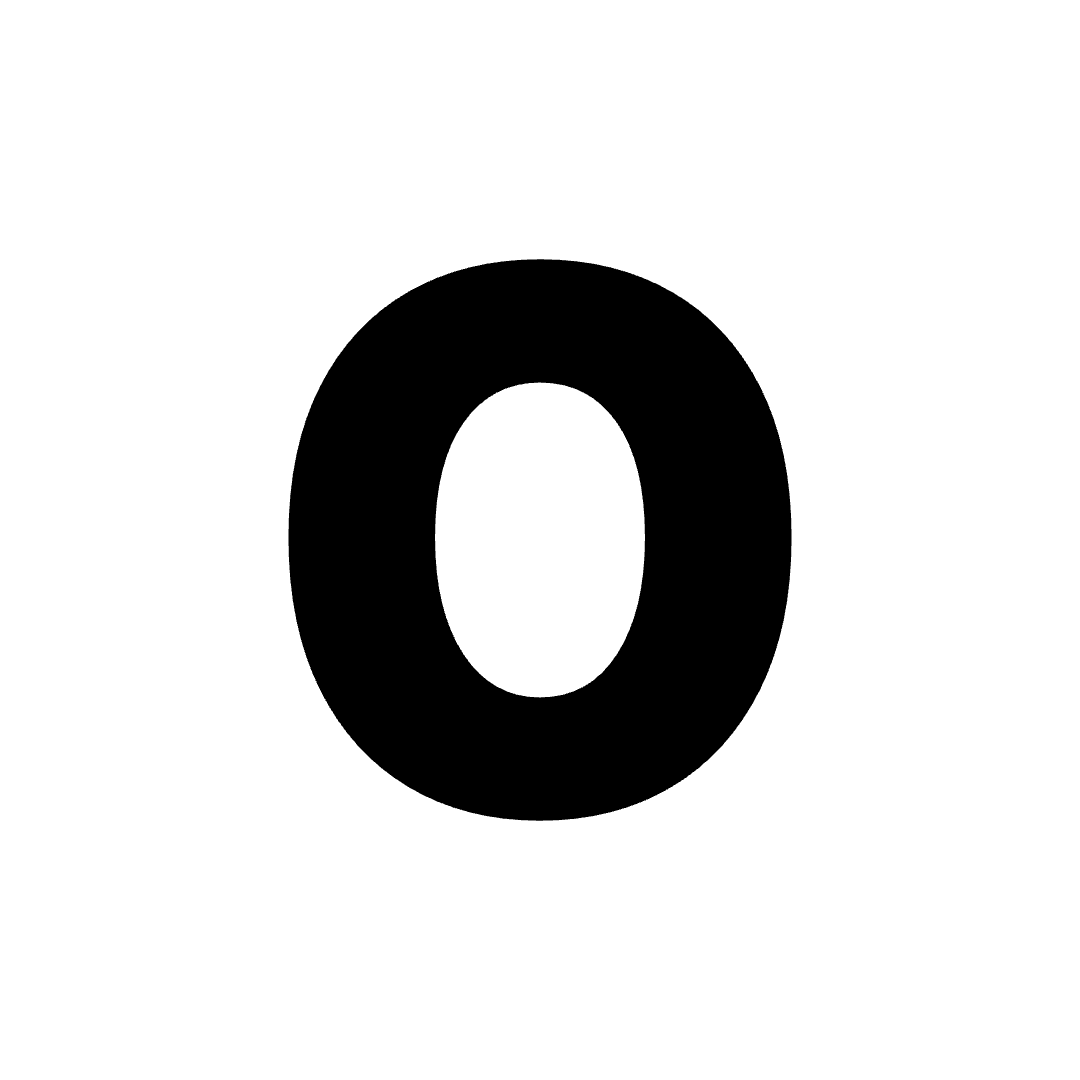- Enhanced Functionality: The new StudyPlans structure supports multiple StudySets, which was not possible with the old version. This improvement requires a structural change in how StudyPlans are stored and managed.
- Improved Performance: The new setup optimizes performance, making your study experience smoother and faster. Migrating your existing StudyPlans ensures that you benefit from these performance enhancements.
- Custom Titles: The updated StudyPlans now allow custom titles, enabling you to label your study plans according to your specific needs and preferences.
- Step 1: Click the “Migrate” button on your existing StudyPlan.
- Step 2: Follow the on-screen instructions.
- Step 3: Your StudyPlan will be upgraded to the new format seamlessly, and all your data will be preserved.